26.02.2025
Eye Tracking Made Simple: A Step-by-Step Guide for Designing Effective ET Experiments
 by Mirta Ivanek, Product Manager
by Mirta Ivanek, Product Manager
Eye tracking (ET) technology has revolutionized research in fields ranging from cognitive psychology to UX design. Starting a small-scale ET project might seem dauting, but with a clear roadmap, you can design effective studies tailored to your objectives. This guide will help you conceptualize, plan, and execute your ET experiments using accessible tools and strategies.
STEP 1: Defining Research Objectives
Before diving into the technical details, the first and most important step in any eye tracking study is a well-defined research question (RQ). Begin by determining what you want to investigate and ensure your RQ is measurable through eye tracking. Examples of research objectives might include:
- Understanding how people process advertisements on websites
- Studying the role of visual attention in decision-making
- Measuring reading comprehension based on gaze patterns
Tip: Formulate your research questions in a way that is measurable through eye tracking. For example, instead of asking “Do users like our website layout?”, ask “Which elements of our website attract the most visual attention?”.
Ensure that your question is specific, actionable, and aligns with your overall research goals. A precise RQ will guide all subsequent decisions, from study design to data analysis.
STEP 2: Choosing the Right Eye Tracking System
Selecting the appropriate ET system is a critical step in ensuring the success of your research. The choice of ET hardware and software should be carefully aligned with your study’s goals, the type of data you need to collect, and the environment in which your research will be conducted. Consider the following factors in detail:
SAMPLING RATE
The sampling rate, or the frequency at which the system captures eye position data, plays a pivotal role in determining the temporal granularity of your measurements. Gaze points represent raw eye tracking samples, and the sampling rate – measured in Hertz (Hz) – indicates how often the device records eye positions per second. A higher sampling rate means more frequent data points, and different research objectives require different levels of precision:
- Lower sampling rates (60-120 Hz): These are often sufficient for studies focusing on broader gaze patterns, such as dwell time on areas of interest (AOIs) or general attentional trends. Applications include usability testing, consumer behavior research, or educational studies, where fine-grained saccade analysis is less critical. For example, a 60Hz device captures 1 data point every 16ms, while a 120Hz device captures one every 8ms.
- Higher sampling rates (250+ Hz): These are essential for studies requiring detailed analysis of rapid eye movements, such as saccades, microsaccades, or fixation dynamics. High frequency data capture enables researchers to identify subtle temporal variations in eye movement, making it ideal for cognitive or neurological studies. For instance, a 250Hz device captures one data point every 4ms.
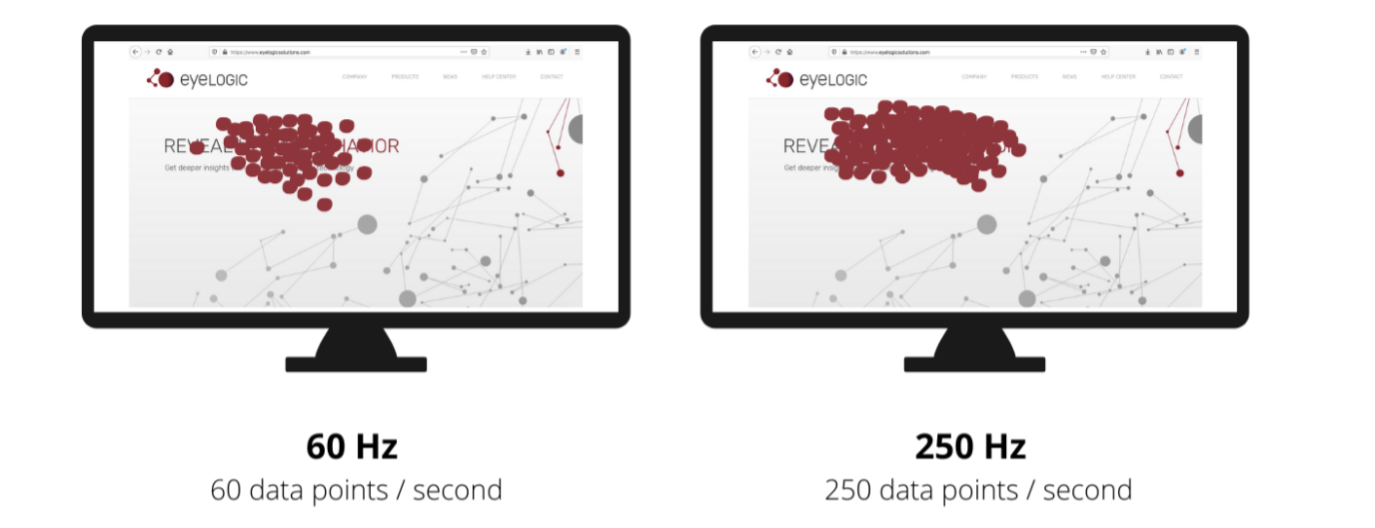
The image above illustrates the number of recorded samples between a 60Hz and a 250Hz eye tracking device. The 60Hz device captures 60 data points per second, while the 250Hz device records 250 data points per second, showing how the higher sampling rate provides more data points and, therefore, is able to compute fixations and saccades with a better temporal accuracy.
Selecting a system with an appropriate sampling rate ensures that your data will be both reliable and relevant to your research questions.
ACCURACY AND PRECISION
Accuracy and precision are crucial metrics in evaluating an eye tracking system’s performance, especially for studies requiring fine-grained analysis:
- Accuracy: Refers to how close the recorded gaze point is to the actual point of gaze. High accuracy is essential for studies where precise localization of gaze on small AOIs is critical, such as in reading or visual search experiments. Systems with lower accuracy may lead to misinterpretation of results, particularly in tasks that rely on exact gaze mapping.
- Precision: Refers to the consistency and stability of gaze measurements over time. High precision is crucial for detecting subtle eye movement patterns, such as small fixational movements or smooth pursuits. Inconsistent data due to low precision can introduce noise and reduce the reliability of your findings.
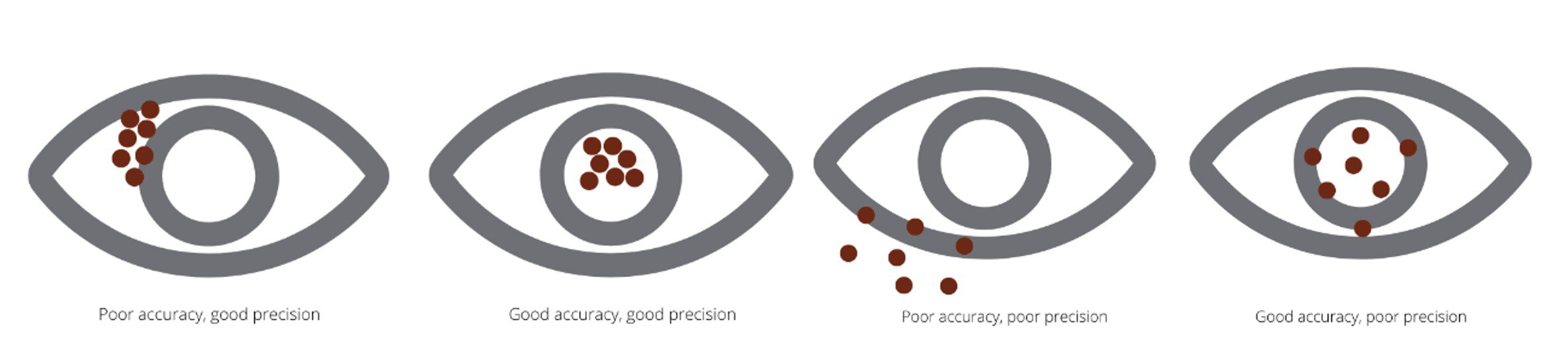
Evaluating these factors often involves reviewing system specifications, such as spatial accuracy (measured in degrees of visual angle) and precision metrics (e.g., root-mean-square error). You should also consider testing the system under conditions similar to your study setup to confirm that its performance meets the study’s needs.
ENVIRONMENT
The environment in which your eye tracking system will be used significantly influences your hardware and software choice. Balancing the technical capabilities of the system with the practical demands of your research environment ensures that you can capture high-quality data while maintaining ecological validity. Below are examples illustrating the impact of different environments:
Example 1: Typical Lab Setup
- Scenario: You are conducting a study on visual attention during decision-making tasks.
- Setup:
Hardware: A high-resolution desktop eye tracker paired with a stationary monitor.
Environment: Controlled laboratory conditions with stable lighting and minimal external distractions.
Advantages: Precise measurements due to consistent conditions and full control over stimuli presentation, enhancing data reliability and repeatability.
Example 2: Mobile Use Case
- Scenario: You aim to study consumer behavior in dynamic, real-world setting, such as retail store.
- Setup:
Hardware: Wearable eye tracking glasses connected to a portable recording device.
Environment: A natural setting where participants can move freely, interacting with products and displays.
Advantages: Captures gaze data in realistic context, increasing ecological validity of the study and provides insights into behavior influenced by external variables, such as spatial arrangements and environmental distractions.
ADDITIONAL CONSIDERATIONS
Additional aspects can further refine your decision-making process:
- Participant demographics: Some systems are better suited for specific populations, such as young children or individuals with corrective eyewear.
- Budget and resources: High-end systems with advanced features may exceed budget of smaller research projects, so prioritizing features that are most critical to your study is essential.
- Software integration: Ensure the system’s software is compatible with your analysis needs, offering tools for data visualization, statistical analysis, and integration with other research platforms.
STEP 3: Designing the Study Protocol
With your research goals and eye tracking system in place, the next step is to design the study protocol. Designing a comprehensive study protocol is essential to ensure that the research is well-structured and aligns with your RQs. The protocol should cover tasks, stimuli, and the timeline in detailed, as outlined below:
TASKS, STIMULI, AND TIMELINE
- Tasks: Clearly define what participants will do during the study. Tasks should be designed to align closely with your RQ and reflect the behaviors or interactions you wish to observe.
These could include:
Free Viewing: Allow participants to explore a visual scene or webpage without specific instructions. This helps understand natural gaze behavior.
Comparison Tasks: Ask participants to compare two or more items, such as product designs or layouts, for specific attributes.
Guided Navigation: Provide participants with specific instructions to locate information or complete tasks, such as filling out a form on a website. This is useful for understanding how users navigate or search specific information.
Tip: Balance the number of your tasks. Too many tasks can lead to fatigue, which can skew eye tracking data, while too few tasks might not generate enough useful data. - Stimuli: Select materials that best represent the focus of your study. The type of stimuli should align with the research objectives:
Static Images: Useful for examining visual attention to specific layouts, designs, or isolated elements.
Videos: Ideal for analyzing dynamic content, such as in multimedia content or user interaction with moving elements.
Text Passages: Suitable for studies on readability, comprehension, or scanning behavior.
Interactive Interfaces: Best for usability and UX research involving websites, mobile applications, or other software interfaces.
Tip: To minimize bias, randomize the order of stimuli presentation. - Timeline: Establish a clear timeline for the study to ensure efficient execution while minimizing participant fatigue. Allow time for participant onboarding, including calibration of the eye tracking system, and debriefing at the end of the session.
ADDITIONAL CONSIDERATIONS
- Pseudonymization and Anonymization: Ensure recordings cannot be traced back to individual participants by assigning pseudonyms or anonymizing data.
By detailing the tasks, stimuli, and timeline, you can create a study protocol that is both systematic and adaptable, ensuring high-quality data collection and a positive participant experience.
STEP 4: Recruiting Participants
Recruiting participants who accurately represent your target population is a critical step in conducting a successful study with generalizable results. Below are detailed guidelines for participant selection:
SAMPLE SIZE
Determine the required number of participants: Base this on the complexity of your study, the type of statistical analysis planned, and the level of confidence needed in your results.
It is recommended to calculate your own sample size using appropriate statistical methods, such as power analysis, to ensure it aligns with your study’s goals. Additionally, it’s a good idea to recruit a few extra participants to account for no-shows.
DEMOGRAPHICS
Define demographic criteria relevant to your study.
For example:
- Age: Specify an age range that reflects your target population.
- Gender: Ensure a balanced representation, if relevant to the study.
- Professional background: For studies involving niche areas (e.g., e-commerce interfaces), target individuals with relevant experience, such as frequent online shoppers or retail professionals.
EYE CONDITIONS
Screen participants for any vision impairments that may interfere with the accuracy of eye tracking data. Conditions to consider include severe astigmatism, strabismus, or other eye disorders.
DIVERSITY
Aim for a diverse participant pool to improve the generalizability of findings.
Tip: Provide clear instructions to participants before the study and make sure they are comfortable. Eye tracking requires participants to remain relatively still, so ensure they understand the need for minimal movement during the study.
STEP 5: Setting Up the Eye Tracking Environment
Create a meticulous setup to minimize variability and ensure reliable data collection:
- Calibration: Before starting, conduct multi-point calibration tailored to your system’s specifications for each participant. Recalibrate if participants shift positions during the session. Calibration ensures the system can accurately track the individual’s gaze based on their unique eye characteristics.
- Lightning: Eye trackers can be sensitive to lightning conditions. Set up your environment in a way that avoids reflections or glare on screens and minimizes strain on participants’ eyes.
- Comfort: Make sure participants are seated comfortably, with their heads supported or in a natural position. They should be close enough to the eye tracker for accurate detection, but far enough that they aren’t overly aware of the device.
- Noise control: Conduct sessions in a quiet environment to minimize distractions.
Tip: Consider doing a test run-through to ensure everything is running smoothly before collecting data.
STEP 6: Collecting Data
Once everything is set up, it’s time to run the study. While participants engage with tasks, the eye tracker will collect data on their gaze behavior.
- Fixations: Measure the duration and frequency of fixations to identify areas of attention or interest.
- Saccades: Analyze saccadic movements to understand gaze transitions and reading patterns.
- Pupil dilation: Track changes in pupil size as indicators of cognitive load or emotional arousal.
- Transitions: Analyze patterns of movement, such as transitions between areas of interest, to understand behavior or engagement dynamics.
- Error identification: Implement systems to detect and resolve issues during session, such as interruptions in data collection, equipment malfunctions, or participant non-compliance.
- Participant engagement: Ensure participants remain engaged and follow instructions throughout the study to maintain data quality.
A structured approach to monitoring these aspects will help ensure the collection of accurate, high-quality data suitable for subsequent analysis.
Tip: Record verbal feedback or think-aloud comments if appropriate. This can provide additional context to the gaze data, especially in UX studies where understanding user thought processes is important.
STEP 7: Analyzing Data
After collecting the data, the next step is to analyze it. Eye tracking software like InsightLab provides visualizations such as heatmaps, gaze plots, and fixation sequences. Here’s how to interpret these:
- Heatmaps: These show areas of the stimulus that received the most attention, using color to represent the density of fixations. Red or hot areas indicate where participants looked most frequently or for the longest duration.
For example:- Assess the effectiveness of advertisements, user interface designs, or educational content.
- Compare the impact of different visual elements within the same stimulus.
- Gaze plots: These are lines connecting individual fixation points. Gaze plots help you to see the sequence of visual attention – where participants started looking and where their gaze moved over time.
Examples include:- Understand navigation behavior on a website or in a virtual environment.
- Analyze decision-making processes, such as when comparing product choices.
- Areas of Interest (AOIs): Define specific regions within stimuli for detailed analysis. For instance, in a website usability study, AOIs could include navigation bars, buttons, or content areas. You can then calculate metrics like fixation count, dwell time, or time to first fixation within these AOIs.
For example:- Evaluate attention distribution across different product features.
- Test user engagement with specific interface elements or advertisements.
- Statistical tests: Depending on the research question, you may want to compare groups (e.g., expert vs. novice) or condition (e.g., version A vs. version B of a website). Common statistical techniques include:
- t-tests for comparing means between groups
- ANOVA for analyzing differences across multiple conditions
- Chi-square tests for categorical gaze data
Don’t forget to correct for multiple comparisons if analyzing several metrics or AOIs simultaneously.
Document your analysis process to ensure transparency and reproducibility.
Tip: Be mindful of the limitations of eye tracking data. Gaze does not always equate to attention – just because someone looks at something doesn’t mean they are cognitively engaged with it. Supplement eye tracking with other methods, such as questionnaires, interviews, or physiological measurements, for deeper insights.
STEP 8: Reporting Results
Once your analysis is complete, it’s time to present the findings. Clearly report:
- Key Metrics: Highlight critical insights, such as fixation durations or gaze patterns, that directly address your RQ.
- Visualizations: Incorporate clear and compelling visuals such as heatmaps, charts, and annotated images.
- Statistical comparisons: Present statistical results with confidence intervals and effect sizes for clarity (if applicable).
Relate results back to your original RQs and discuss the implications of the findings. Were there surprising results? How do the results inform future research or interventions?
Conclusion
Designing and executing an ET study is an iterative process that begins with a clear RQ and ends with actionable insights. By following these detailed steps and customizing them to your project’s needs, you can conduct effective eye tracking experiments even on a small scale. Remember that a well-designed study is not only about collecting eye tracking data but also about ensuring that data answers your key RQs in a meaningful way.
In case you wish to dig deeper into literature, books like “Eye Tracking: A Comprehensive Guide to Methods and Measures” by Kenneth Holmqvist and “Eye Tracking the User Experience” by Aga Bojko are essential for beginners and practitioners. For advanced data analysis, “Analyzing Eye Movement Data” by Rudolf Groner and “Eye Tracking Methodology: Theory and Practice” by Andrew T. Duchowski provide in-depth insights. Dive into these foundational texts and journals like Behavior Research Methods and Journal of Eye Movement Research to enhance your expertise.
If you’re unsure which eye tracker is best suited for your research objectives, our team is here to help. Our product portfolio offers systems to various needs. Reach out for personalized recommendations and expert guidance on selecting the perfect system from our portfolio to meet your specific needs.
